Overview: Configure a Router to act as an ISP
Difficulty: Easy
Objective: To have a router acting like an ISP for upcoming Lab Setup
Objective: To have a router acting like an ISP for upcoming Lab Setup
I. ISP CONFIGURATION STAGE
<Configs>
First we will assign a hostname to our ISP Routerhostname ISP
Then we will create a loopback addresses to simulate the Public IP Address of the site were going to access
interface Loopback 1
description Global DNS
ip address 4.2.2.2 255.255.255.255
description Global DNS
ip address 4.2.2.2 255.255.255.255
interface Loopback 2
description Google DNS
ip address 8.8.8.8 255.255.255.255
description Google DNS
ip address 8.8.8.8 255.255.255.255
interface Loopback 3
description google.com
ip address 8.8.8.1 255.255.255.255
description google.com
ip address 8.8.8.1 255.255.255.255
interface Loopback 4
description yahoo.com
ip address 98.139.183.24 255.255.255.255
description yahoo.com
ip address 98.139.183.24 255.255.255.255
We will then Assign IP Addresses to our interfaces
interface FastEthernet0/0
description ***Link to R1***
ip address 77.77.77.1 255.255.255.252
duplex auto
speed auto
description ***Link to R1***
ip address 77.77.77.1 255.255.255.252
duplex auto
speed auto
interface FastEthernet0/1
ip address 2.2.2.1 255.255.255.252
duplex auto
speed auto
ip address 2.2.2.1 255.255.255.252
duplex auto
speed auto
Then we will route it via EIGRP
router eigrp 1
network 77.77.77.0 0.0.0.3
network 2.2.2.0 0.0.0.3
network 8.8.8.8 0.0.0.0
network 8.8.8.1 0.0.0.0
network 98.139.183.24 0.0.0.0
network 77.77.77.0 0.0.0.3
network 2.2.2.0 0.0.0.3
network 8.8.8.8 0.0.0.0
network 8.8.8.1 0.0.0.0
network 98.139.183.24 0.0.0.0
Now were going to create an access-list to prevent entry of Private Addresses to our ISP Router
ip access-list standard BLOCKED
deny 10.0.0.0 0.255.255.255
deny 172.0.0.0 0.255.255.255
deny 192.0.0.0 0.255.255.255
permit any
deny 10.0.0.0 0.255.255.255
deny 172.0.0.0 0.255.255.255
deny 192.0.0.0 0.255.255.255
permit any
Put this command under interface fastehernet 0/0 to filter those addresses
ip access-group BLOCKED in
II. Configuring a DNS Server for the ISP
Assign this IP Address to your Server.
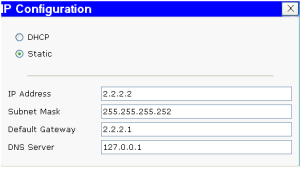
IP
Then Configure the Server as follow.
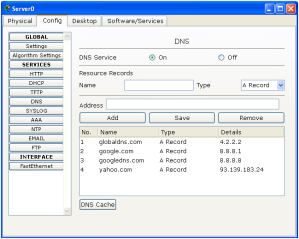
Perform a Ping test to verify connectivity.

PINGPING

